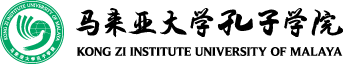I. Requirements
1.Test Room
The test should be undertaken in a closed, separate room to ensure there is no disturbance. The test may not be taken in any open environment, for example parks, Internet cafes, or restaurants. All hardware and equipment that will be used for the test should be placed in plain sight on the desk. This should include no item that is not being used for the test. No other people may enter the test room during the test. The test result shall be rendered invalid if the test taker is seen to violate any of these regulations.
2.Equipment
The test takers are required to prepare a computer and a mobile phone/tablet. The computer will be used to type the answers and the mobile phone/tablet will be used to invigilate the test. The requirements for the equipment are as below
(1) A computer running Windows 7/10
Mac OS operating systems are not supported, and Mac computers/laptops are not recommended.
Screen resolution should be 1366*768 or above.
The test itself cannot be conducted on mobile devices such as mobile phones, tablets, etc. Bluetooth devices, external USB storage devices, such as USB drives and wireless receivers, are not allowed during the test.
(2) Network bandwidth should be 20M and speed 150KB/s or above. During the test, please close other unrelated applications and use the direct connection network to enter the test.
(3) High-definition PC camera (built-in or external; 300,000 pixels or above); the room should be well lit to ensure clear images. The test cannot be conducted in a computer without camera.
(4) Test taker need to prepare a mobile phone or tablet with camera and installed Invigilation software(Google Meet/Zoom).
(5) The test taker should enter the Online Meeting one hour before the test starts, placing the mobile phone/tablet one meter behind them and slightly to the left or the right, so that the invigilator can see both the computer screen and the test taker.
The invigilator will undertake a 360-degree inspection of the test environment through the invigilating software and check the test taker’s admission ticket and IC or Passport.
The test taker should ensure his or her mobile phone or tablet is connected to WiFi and turn on flight mode, with the camera and microphone on.
The mobile phone or tablet should be fully charged to ensure normal operation for the full duration of the test.
(6) Headphones/Microphone: clear with good sound insulation. (for HSKK): clear recording with no noise.
(7) Chinese input method must be installed on the computer.
Note: Scribbled notes on paper or electronic equipment is NOT needed during the Online Chinese Test (Home Edition). It is not allowed to record the test questions, either on paper and/ or in any other way.
II Registration
1.Register in www.chinesetest.cn, choose the test center— “Kongzi Institute for the teaching of Chinese Language at University Malaya”
2.Contact kzchinestest@gmail.com to make payment
3. Registration fee
HSK 1 RM130
HSK 2 RM169
HSK 3 RM208
HSK 4 RM247
HSK 5 RM286
HSK 6 RM325
HSKK Beginner RM130
HSKK Intermediate RM69
HSKK Advanced RM208
4.Test time
HSK1 13:30-14:10
HSK2 09:00-09:55
HSK3 13:30-15:00
HSK4 09:00-10:45
HSK5 13:30-15:35
HSK6 09:00-11:20
Test taker must enter the Online Meeting one hour (8am for HSK 2.4.6 12:30pm for HSK 1.3.5) before the test starts.
* To ensure the safety and smoothness of test, CTI or the local test center(Kong Zi Institute UM) may need to collect test-related information from you, including: name, photo, ID, audio and video records taken during the test. We will only use personal information permitted by law, for purposes such as maintaining exam security.
* When registering for the exam, you must upload an electronic version of the photo that meets the requirements. Registration photos will be used for login and face recognition during the exam. If the identity verification fails due to a problem with the photo provided by the candidates, the test result will be cancelled, and the registration fee will not be refunded.
III. Preparation
1.Test taker must download the and print the admission ticket before the test day. Test takers need to show their admission ticket and IC or Passport to the invigilator on the test day.
2. Please be sure to take the mock exam, and the problems caused by not taking the mock exam will be borne by the test takers themselves.
3.Test taker need to log in to the test client system 30 minutes before the exam starts (no later than 10 minutes before the start time). Personal equipment or network issues leading to lateness will not qualify as extenuating circumstances.
4. Complete the equipment and environment testing:
(1) Camera
(2) Headphones
(3) Network
5. Read the test rule carefully and tick the box of “agree”
6. Enter the test by typing in the admission ticket number and password, which the invigilator will inform you 1 day before the test – a countdown will begin.
7. On the day of the examination, if the identity verification or examination environment is judged to be unqualified, the examination shall not be conducted, and the registration fee will not be refunded.
IV Test Discipline
1. On the day of the test, the test taker must independently answer the questions in the test room. During the test, no other people should enter or leave the room, and no items irrelevant to the test should appear.
2. During the test, computers, keyboards, and other test supplies must be placed on the table throughout the test. It is prohibited to use paper, electronic equipment and other materials to copy and record test questions.
3. To ensure the safety of the test, the examiner will conduct remote video invigilation through online Zoom Meeting throughout the test period and perform non- fixed snapshots and facial recognition verification through the answering computer camera. To ensure smooth recognition, candidates themselves must maintain their shoulders and above the whole part is within the range of the answering computer camera.
4.If test taker is offline in the online Meeting, the invigilator will inform the test taker in the client. The test taker needs to reconnect their mobile phone or tablet and rejoin the online Zoom Meeting The test taker will be disqualified if he/she if offline over 3 mins.
5. On the day of the test, if the test taker fail to take or complete the test due to reasons other than the test organizer, the test taker will be responsible for the result. Chinese Test International and the test center will not provide extra time for the test, and the registration fee will not be refunded.
6. During the exam, if the invigilator finds any abnormal behavior, gestures, or calls that are not related to the exam, they will warn them via video at any time.
7. According to the “Measures for Handling of Violations of the Chinese Test”, anyone who takes the test on behalf of others or asks others to take the test and forges or alters the certificates and photos will be disqualified from the test and will be banned for two years.
8. Chinese Test International and the test center will reserve the right to pursue accountability after the test for examinees’ violations of discipline.
V Test results
1.Test takers can use the information on the test admission ticket to log in via www.chinesetest.cn to inquire about the test result (10 days after the completion of the HSK YCT and BCT; 25 days after the completion of the HSK Oral Test).
2.Test takers can also apply for a printed result report to be mailed to them or their institutions using the Extra Score Report service.